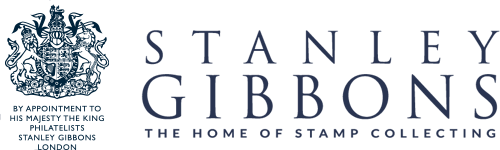Some Useful Information Regarding Searches
Types of Search
As well as the ability to browse through all of the issues from 1890, there are three ways of searching the database to help you find specific topics or issues:
1. General Search: Search for a word or phrase.
2. Search by Year, Month & Journal: This allows you to find a specific issue by its issue date and title
3. Advanced Search: This allows for allowing more restrictive search conditions.
General Search
General Search looks for a word or phrase in the whole of the database. The search is made of the article title, additional information, author and the body text of the article.
As this search compares the specified word or phrase, character by character with all the text in the database, it follows that the shorter the search specification the quicker the search.
It is advisable always to start with a simple search specification and make it longer if too many irrelevant results are found. e.g. use Jamai rather than Jamaican which may be too restrictive, even if you are looking for information on Jamaican Arms Type.
Search by Year, Month & Journal
This allows you to find a specific issue by its issue date and title
Advanced Search
If a Simple Search is not sufficiently selective then use the Advanced Search.
The Advanced Search facility allows more constrained searches than are possible with the Simple Search. Constraints can be placed separately on each element of the entry for an article in the database; for example, ‘Title’, ‘Author’, ‘Category’ and specific words or phrases in the body of the article. The search result will only show articles that meet all the constraints specified.
The intention is to minimize the number of irrelevant articles.
In addition to being able to place a single set of constraints on the contents of any article, it is also possible to have up to three sets of constraints in place for each search. Multiple constraints are connected by logical ‘AND’, ‘OR’ and ‘AND NOT’ commands.
For example, if you wanted to search for an article by a particular author in both the ‘Features’ and ‘New Issues’ categories, select the author’s name and ‘Features’ from the ‘Author’ and ‘Category’ drop down menus. By clicking ‘AND’, the second set of constraints will become active and you can select ‘New Issues’ from the newly active ‘Category’ drop down menu. After clicking ‘Search’, the results will show all articles in ‘Features’ and ‘New Issues’ accredited to that author. The results will show all articles that meet all of the search criteria in each set of constraints.
The ‘OR’ function is useful if you want to search several categories at once. For example, if you think a particular keyword might appear in the ‘Title’ of an article or its ‘Sub Title’, type in your keywork in ‘Title’ in the first set of constraints and then click ‘OR’. The next set of constraints will become active and you can then put the same keyword in ‘Sub Title’. The results will show all articles that meet either of the search criteria; i.e. the keyword appears in the ‘Title’ or the ‘Sub title’.
The ‘AND NOT’ function will exclude any articles that meet any of the constraints specified. For example, if you want to search for an article in all Journals apart from the Monthly Journal, click ‘AND NOT’ and select ‘Monthly Journal’ from the newly active ‘Journal’ drop down menu. The results will show all articles that fit your search criteria which did not appear in the Monthly Journal.